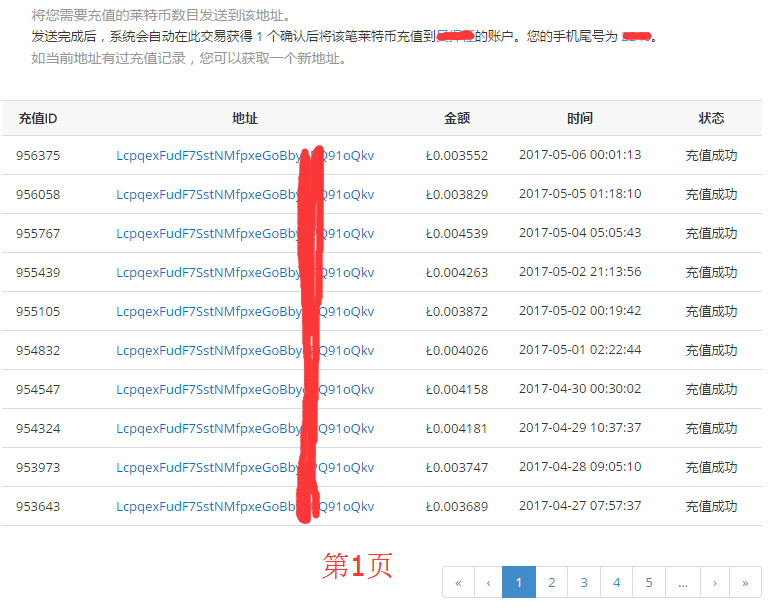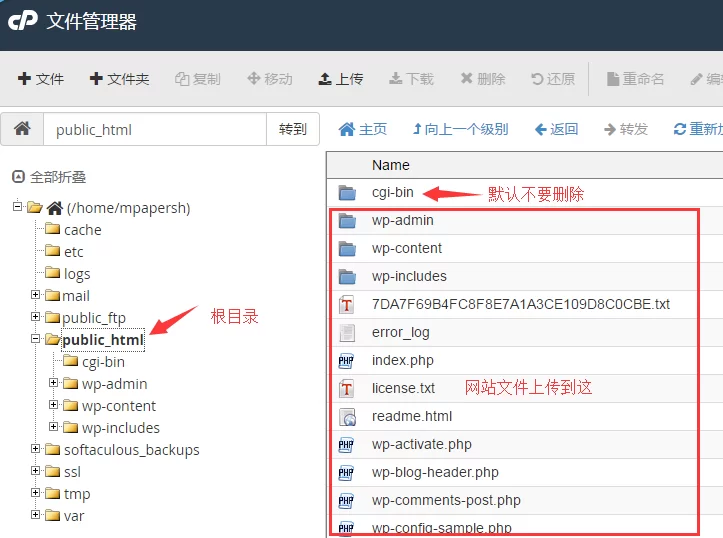06
May
genesis mining coin collection diagram
I joined genesis mining in November 2016 and bought a minimum sha256 computing power to try. Currently, the collection of coins is stable. I have been using the Bitcoin China Wallet to collect coins. The following is the payment diagram of genesis mining for half a year. Coins, if you sell them, the average is 0.4 yuan per day. If you don’t sell them and wait for the value to rise, that’s not bad. want to do g...