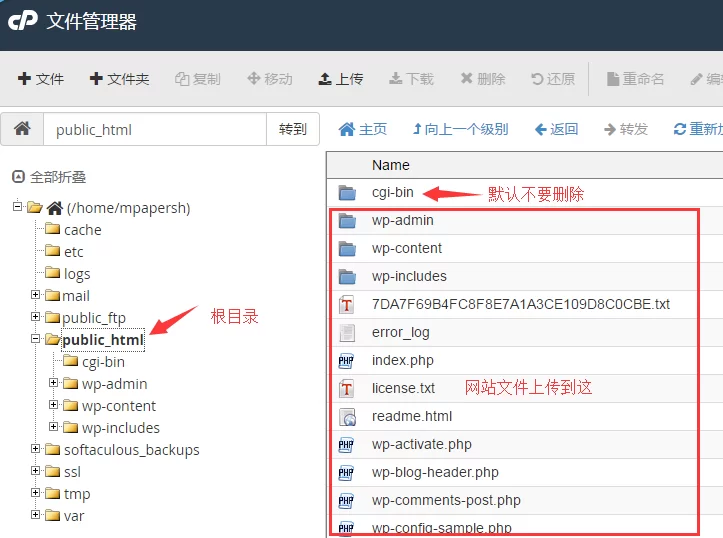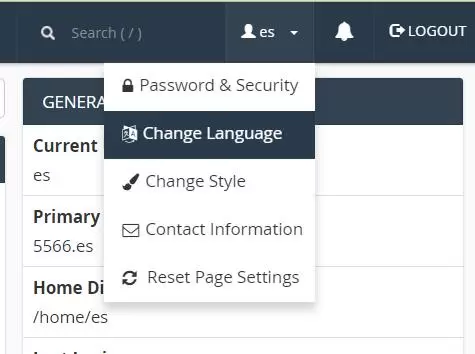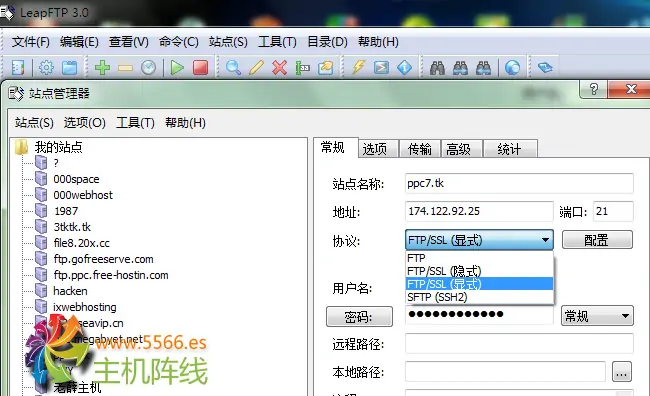27
Apr
Using Cpanel File Manager
The cpanel panel file manager is very powerful, and basically has the functions of the local computer. First, log in to the cpanel panel, find the file manager, and enter the file manager panel as shown below. It should be noted that the root directory of the website is public_html, and other systems Do not delete the file, double-click to enter the directory cgi-bin...