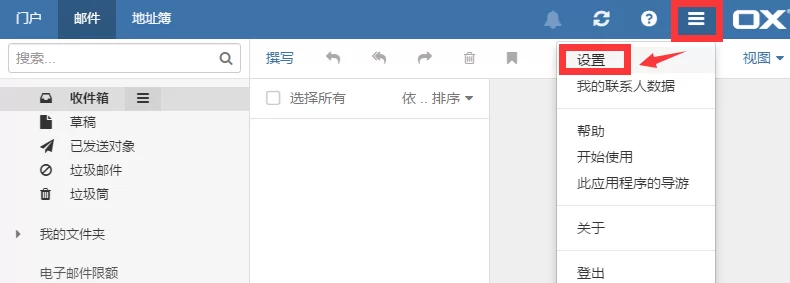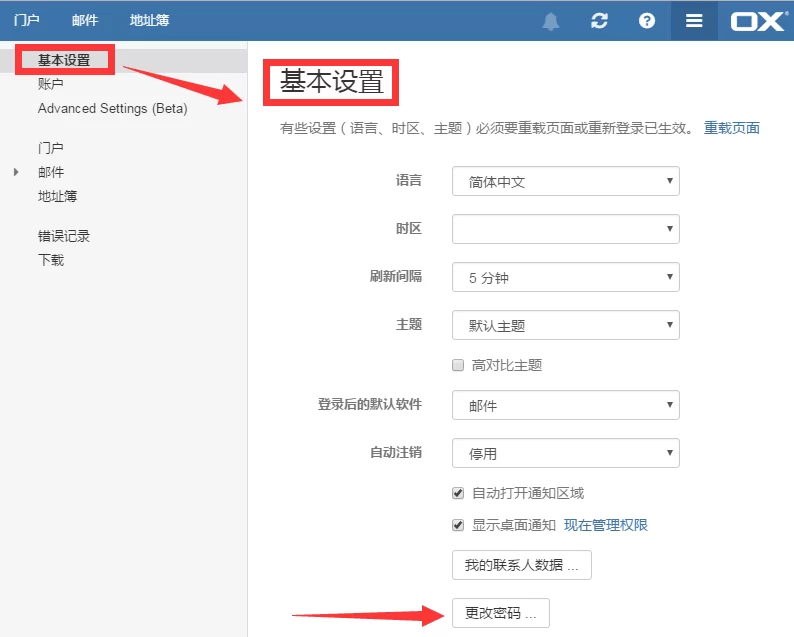How to change the password of webmail

The webmail email account we use the administrator to generate is usually the default password. If you need to modify it, you can log in to the client webmail and modify it yourself. The modification tutorial is as follows:
First log in to the webmail enterprise mailbox
The webmail enterprise email login address is usually http://webmail.your domain name
Enter the webmail enterprise mailbox background, click the small icon in the upper right corner, as shown in the figure below, go to Settings - Basic Settings - Change Password, you can. After the modification is successful, you need to log out and log in again with the new password.