Enterprise Email Configuration Tutorial

The video tutorial of the host front enterprise mailbox configuration is as follows:
1. Log in to the control panel of the hosting front, click "My Account" in the upper right corner of the website or directly click "Login" on the website

2. Enter the background management panel, click "Product Management" or "Manage Orders-List/Search Orders" as shown in the figure below

3. Then you will see your main domain name, as shown in the figure below, click any of your domain names to enter management
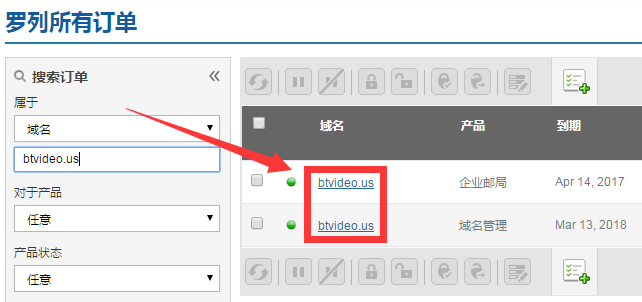
4. Pull down the page to find "Manage Mailbox" and enter the configuration panel, as shown below

5. Modify the default language to Chinese, friends who are accustomed to English can ignore it, click Settings-Modify Language Preference
Select Chinese(Simplified) Simplified Chinese
6. Add users
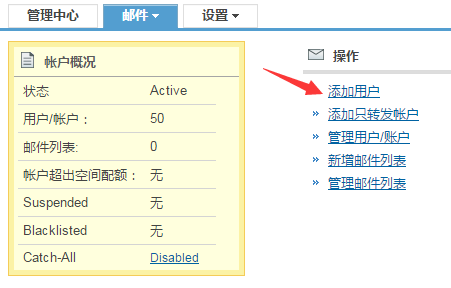

Finally, the system will give the user name, password, SMTP, IMAP, POP server address,Be sure to write down the password. Otherwise, you can only reset the password. To change the password, please log in to webmail to change it.
[av_button label='How to change password, please see here' link='post,5587' link_target='_blank' size='small' position='left' icon_select='yes' icon='ue837' font='entypo -fontello' color='orange' custom_bg='#444444′ custom_font='#ffffff' av_uid='av-22t0rg']
Generally, your server address is in the following format: If your domain name is abc.com, then SMTP server address: smtp.abc.com POP server address: pop.abc.com IMAP server address: imap.abc.com webmail online web post office login Address: webmail.abc.com
Parsing requirements:

Find the requirements according to the above page and analyze all the requirements, and you can use the mailbox after it takes effect. (If you are using our domain name, it will be automatically resolved, you can ignore this step)
Hostname resolution type resolution value webmail CNAME resolution us3.webmail.mailhostbox.com. dav CNAME resolution us2.dav.mailhostbox.com. pop CNAME resolution us2.pop.mailhostbox.com. imap CNAME resolution us2.imap.mailhostbox.com. smtp CNAME resolves us2.smtp.mailhostbox.com.@MX resolves us2.MX3.mailhostbox.com. Priority 100@MX resolves us2.MX1.mailhostbox.com. Priority 100@MX resolves us2.MX2.mailhostbox.com. Priority 100 @ TXT parses "v=spf1 redirect=_spf.mailhostbox.com"


video tutorials are good