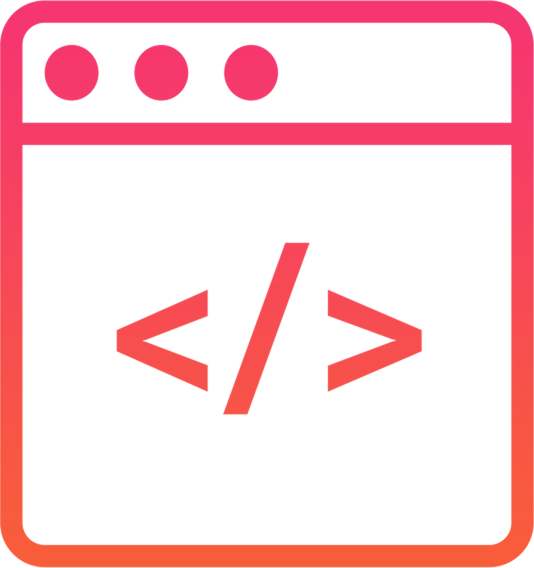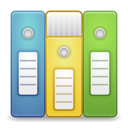WooCommerce trackingmore order logistics query plug-in function
- Support package inquiry of 477 courier companies, including Sitong Yida, China Post, USPS, UPS, DHL, etc. Sellers can customize any of the above shipping providers in the WooCommerce background.
- Support multi-store binding and management. One TrackingMore account can bind multiple WooCommerce stores. After the binding is successful, the seller can also delete the order logistics details and other information to be viewed through multiple filters such as store name, package status, and synchronization time.
- Supports automatic synchronization of WooCommerce store orders every 8 hours. Note: The tracking number must be filled within 3 days after the order is created.
- Support viewing all order logistics details. It is very convenient to do data analysis and understand the delivery timeliness of the transporter's package.
- Support buyers to log in to the WordPress store to check the order logistics status.
- Support sending emails/sms to notify buyers and sellers of the logistics status of the parcel.
WooCommerce order logistics query plug-in installation guide, trackingmore configuration tutorial
1. Sign up for a TrackingMore account and log in.
2. In the WordPress background-plugins, search for TrackingMore Parcel Tracking Plugin on WooCommerce, install and activate the order logistics query plugin.
3. Click Settings > Permalinks (you must click "Permalinks" to activate this plugin).
4. Click Settings > TrackingMore, select a carrier, check the track button and click Save.
![]()
5. Go to the order details page, select the carrier and enter the express tracking number.
6. Click Users > My Profile to generate TrackingMore API key in WordPress.
![]()
7. inTrackingMoreBackgroundOn the WooCommerce binding page, enter the store url and API key to complete the binding.
![]()