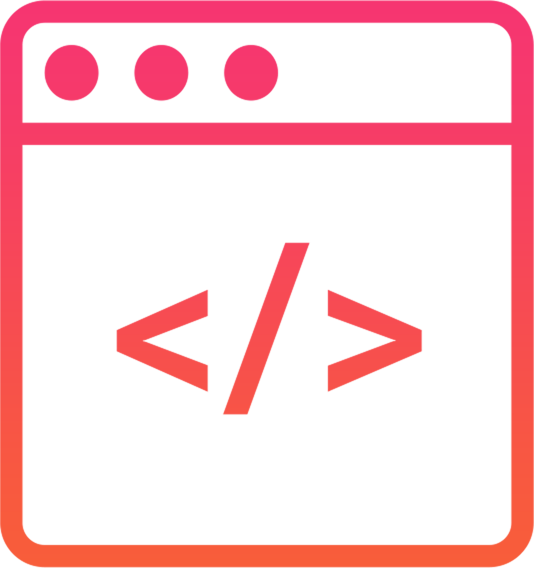How to restore the Classic Editor after upgrading WordPress to version 5.0 or above

After WordPress is upgraded to version 5.0 or above, the editor has become a Block editor (block editor). Although the function is very powerful, it still makes us very uncomfortable and unacceptable for a while, especially the theme we use comes with a more powerful Editor, then there is no need for Block Editor Block Editor, so how to restore Classic Editor (classic editor)?
Only need to download a plugin
Enter the plugin, searchClassic Editorand install

Then enter the setting - compose, set as shown below
Default editor for all users: Classic Editor
Allow user to switch editors: No

After setting it up, everything came back.