WordPress SMTP mailbox settings-QQ mailbox

WordPress foreign trade often needs to use online product inquiries or leave messages. If the WordPress host does not have its own mailbox, the only way is to send it by SMTP mailbox.
Need to install SMTP plugin "Easy WP SMTP"

After installation, log in to QQ mailbox to set up
Go to "Settings" - "Account"
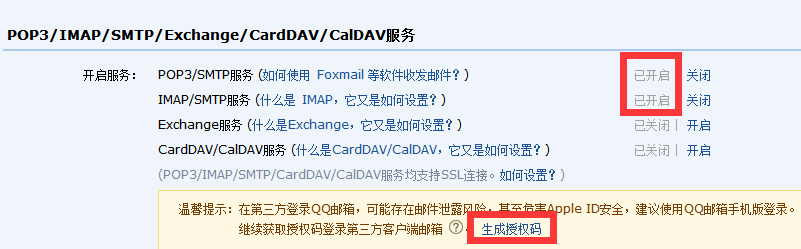
Open the SMTP service and generate an authorization code (very important)
Next set up the SMTP plugin for Wordpress
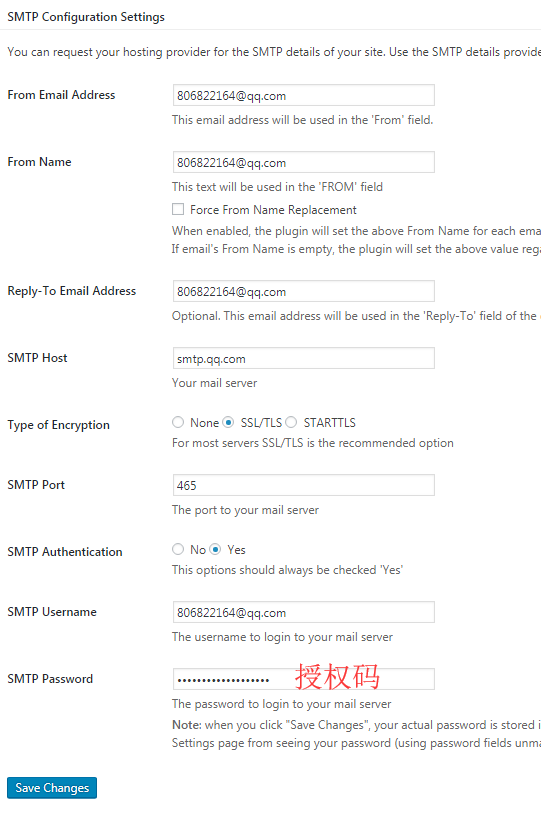
Outgoing mail server:smtp.qq.com, using SSL, port number 465 or 587
account name:Your QQ mailbox account name (if you are a VIP account or Foxmail account, the account name needs to fill in the complete email address)
Password: authorization code (not QQ login password)
After setting, test whether it is successful. If unsuccessful, try another port. If the sending is successful, there is no problem leaving a message at the front desk. In addition, remember to add the outbox to the white list of the inbox, otherwise it may go into the trash.