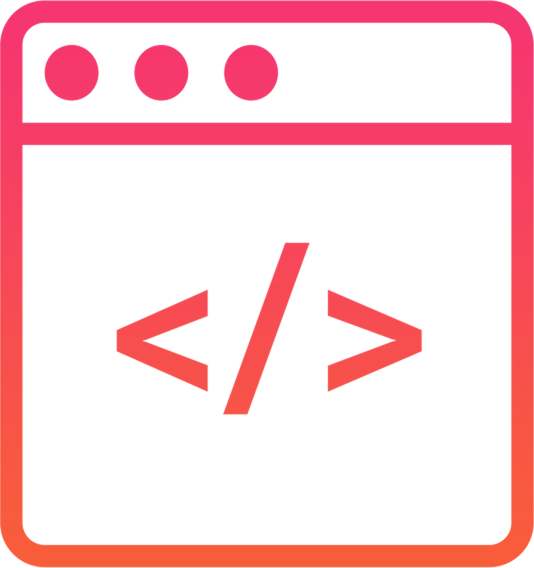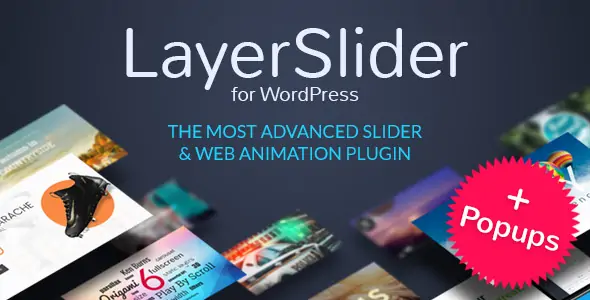WordPress Disable Right-Click Anti-Copy Anti-Download

The WordPress foreign trade website is often seen by peers, and the pictures uploaded and the copywriting written with great effort are copied by peers, so it is necessary to disable the right button. (Crack the big move and look down)
We need to use this pluginDisable Right Click For WP,You can disable the right button on the Wordpress page, prevent copying of text, prevent saving pictures, and drag and drop pictures, which can increase a lot of difficulty for those who want to steal.
Instructions:
Go to the WordPress backend - search in pluginsDisable Right Click For WPInstall and activate.

It will take effect after activating the plugin. If you don't want to use it, just disable the plugin.
The main function:
1. Disable right click
2. Disable View Source for shortcuts (CTRL + U)
3. Disable shortcut inspect element (F12/CTRL+SHIFT+I/CTRL+SHIFT+K)
4. Disable Copy (CTRL+C), Cut (CTRL+X), Paste (CTRL+V)
5. Disable text selection
6. Disable image drag and drop
When an administrator is logged in, all content can be accessed without any of the above restrictions.
The devil is one zhang high, and the Tao is one foot high. . . .
Crack method: Although we can't use shortcuts, the browser's menu tools can still be clicked
Take Google Chrome as an example: directly click "Menu" - "Settings" - "More Tools" - "Developer Tools", you can directly view the source code, and the content is inside! Other browsers operate in the same way.
-- or --
Direct Ctrl+S, save the entire web page, and then see, what source code, pictures, etc. are all out.
-- or --
with collection tool
It is a small dish for website developers, but it is very difficult for ordinary users. Although this Wordpress plug-in or other Wordpress plug-ins with similar functions cannot prevent you 100%, it also makes it difficult for those who want to copy , increase your copying costs, make you feel troublesome and give up.