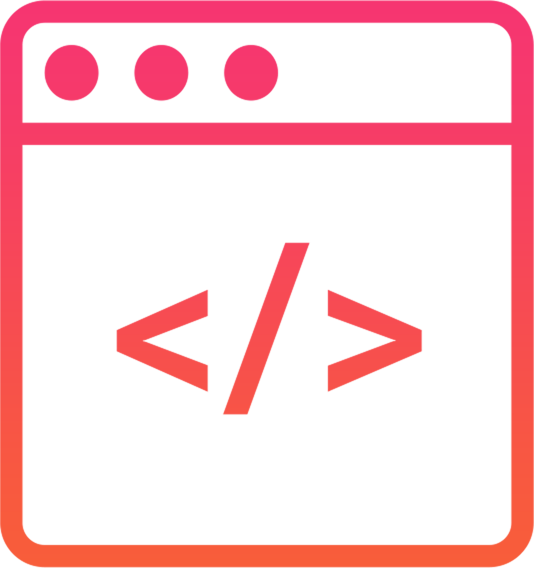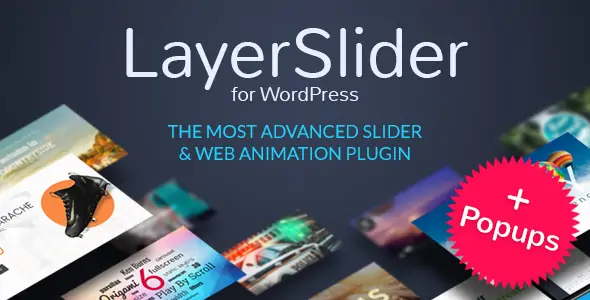2019年10月份avada更新到了6.1.0版本,按往常一样上传汉化文件到languages文件夹下,刷新后台,中文无效,猜想肯定是官方又少代码了。那就自己加吧,官方更新的主题和插件经常搞这种事情。
avada主题文件
打开functions.php编辑
最后一行加入以下代码
load_theme_textdomain( ‘Avada’, get_template_directory() . ‘/languages’ );
结果简体中文无效,繁体中文有效。。头大了。
fusion-builder插件
编辑fusion-builder.php文件,最后一行加入以下代码
function my_plugin_init() {
load_plugin_textdomain( ‘fusion-builder’, false, basename( dirname( __FILE__ ) ) . ‘/languages/’ );
}
add_action(‘plugins_loaded’, ‘my_plugin_init’);
有效
难道avada官方故意搞事情?
第二天,无意中查看
wp-content/languages/plugins
wp-content/languages/themes
翻译文件竟然在这。。。(翻译文件并没有翻译)
果断上传覆盖,avada翻译一切正常了。
主机阵线提供avada汉化更新