Wordpress foreign trade station side contact tool code
The wordpress foreign trade product display station pays more attention to inquiries. In addition to submitting inquiries by Email, you can also use some popular social tools to inquire online. Common ones include Whatsapp, Skype and domestic Wechat, QQ, etc.
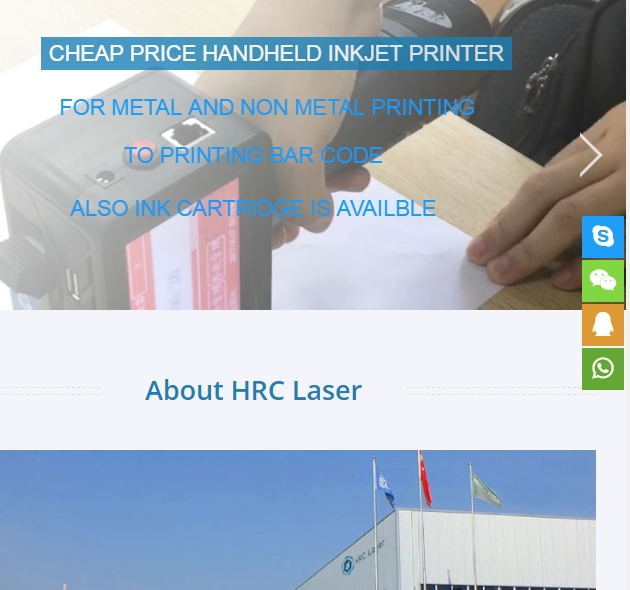
You need to use a wordpress widget to make a side floating contact widget.
In the wordpress backend plugin - search"Float menu – awesome floating side menu" to install and enable.

Enter the plugin settings Float Menu
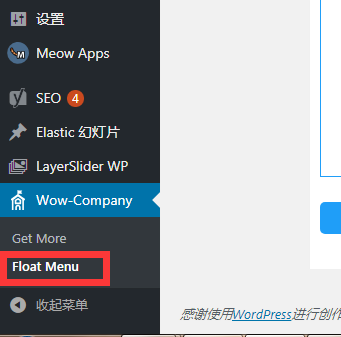
Add a widget floating menu, please set the style settings yourself, we mainly set the Menu menu, as shown below
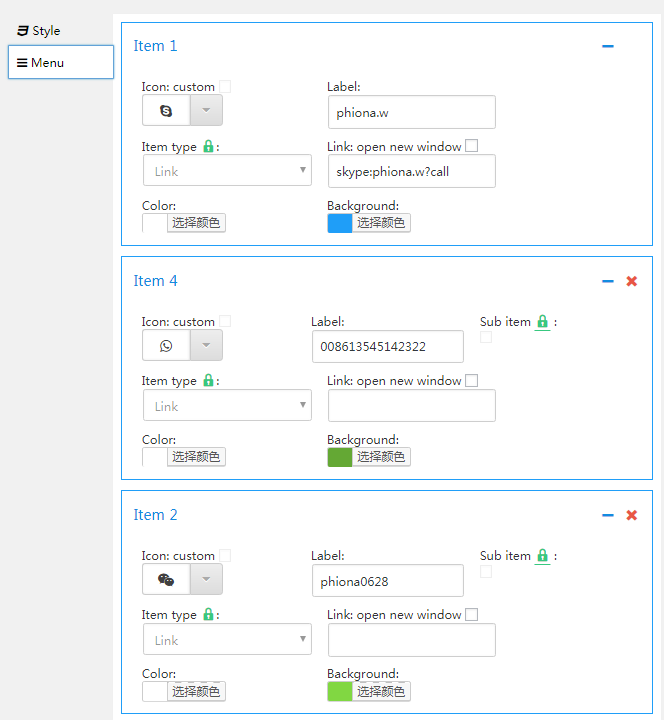
Mainly select small icons, fill in Label and Link
The content filled in by the Label will be displayed when the mouse is moved, such as mobile phone number, SKYPE ID, QQ number, WeChat ID
The key point is LINK, the code for clicking the link is collected as follows
SKYPE code, modifiedaccountfor yourSkype ID
skype:account?chat starts a Skype text chat - this is the most used
skype:account?userinfo View Skype profile
skype:account?add Add to Skype Contacts List
skype:account?call starts a Skype voice call
skype:account?voicemail Send voicemail using Skype
skype:account?sendfile send file using Skype
Whatsapp code, modified8618622222222for yourWhatsapp ID
https://api.whatsapp.com/send?phone=8618622222222
QQ code, modified123456for your QQ number
https://wpa.qq.com/msgrd?v=3&uin=123456&site=qq&menu=yes
The premise is that your QQ needs to open the temporary chat function.【Click me to apply】
Dial the phone code directly, modify008618622222222for your phone number
tel: 008618622222222
WeChat account is special, there is no direct click chat function, you don't need to fill in LINK, you can only write Label as your WeChat account