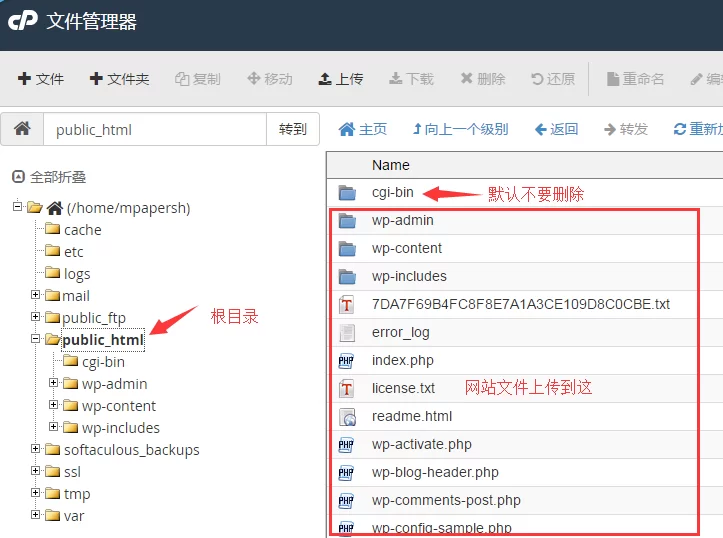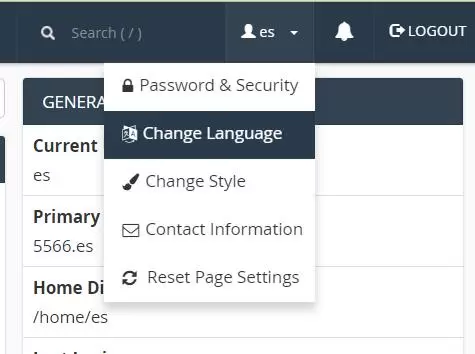Cómo habilitar la compresión Gzip de páginas web en el panel cpanel

cpanel开启网页压缩,可以增加网页的打开速度,一般压缩比例可以达到70%,很有好处。通过Gzip压缩后,网站的打开速度会有一定的提升,但总体不会很明显。
主要原因在于几点:
1、网站结构。如果你的网站页面结构拉的过大,导致网页打开时加载代码内容过多,就会影响打开速度。
2、服务器的运行速度,不同带宽的服务器对网站的支持是不同的。
3、这里还有南电信,北网通的说法。现在的网通,也就是指联通。如果你的网站放置在电信服务器上,而你用的是联通网络,很不幸,打开速度肯定会存在一定的问题
Apache 2.0 和 2.2 允许您在向访客的浏览器发送内容之前对内容进行压缩。 要压缩的内容类型由 MIME 类型指定。 此功能需要 Apache 的 mod_deflate 才能正常工作。
首先登陆cpanel主机面板,找到“优化网站”,然后选择“压缩全部内容”保存即可。