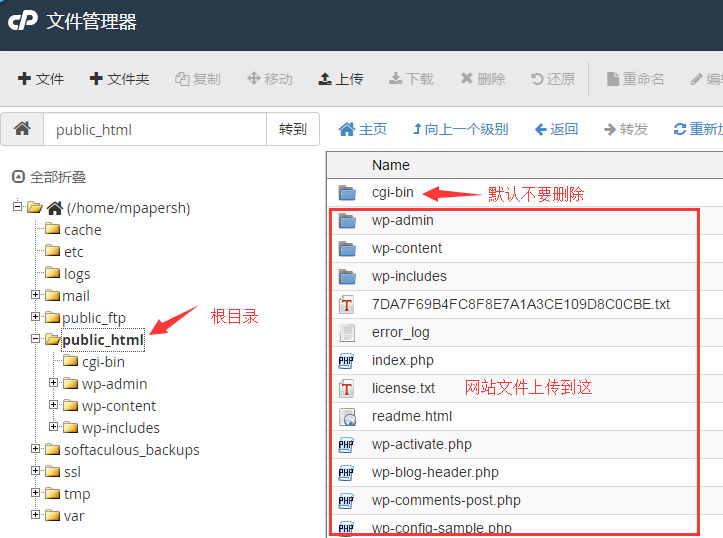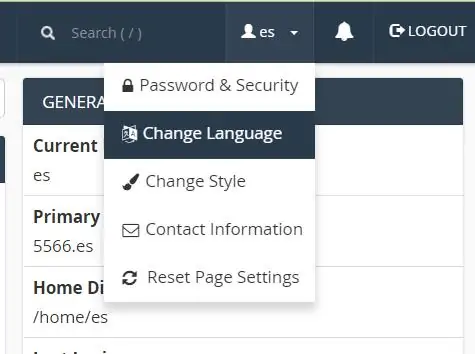Opening webpage compression on cpanel can increase the opening speed of webpages. Generally, the compression ratio can reach 70%, which is very beneficial. After Gzip compression, the opening speed of the website will be improved to a certain extent, but it will not be obvious overall.
The main reasons are several points:
1. Website structure. If the page structure of your website is too large, causing too much code content to be loaded when the webpage is opened, it will affect the opening speed.
2. The running speed of the server, the support of the website by the server with different bandwidth is different.
3. There are also statements from China Southern Telecom and Beijing Netcom. Netcom now refers to China Unicom. If your website is placed on a telecom server, and you are using China Unicom network, unfortunately, there will definitely be some problems with the opening speed
Apache 2.0 and 2.2 allow you to compress content before sending it to the visitor's browser. The content type to be compressed is determined by MIME Type specified. This feature requires Apache's mod_deflate to work properly.
First log in to the cpanel hosting panel, find "optimize website", and then select "compress all content" to save it.