

WordPress background custom menu management
$3.00
We are a foreign trade B2B station. When delivering to customers, there are many functions in the background that do not need to be operated by customers, so as to avoid the danger of misoperation, you can use this plug-in for management. This product contains 2 add-ons, which areBranding Add-on and Toolbar Editor Toolbar Editor, install as needed.
Admin Menu Editor Prois a premium WordPress plugin that customizes the WordPress backend admin menu to better suit your or your client's needs. The plugin comes with a large collection of icons in Dashicons and FontAwesome icon fonts, fully customizable and can be hidden or shown for different characters. Hide a piece of plugin, update, etc.
Please note: This plugin does not support Chinese, the vocabulary is not large, and it is easy to use
Official Demo:Enter
Official price: $23-47,This site provides continuous new version updates
special function
Table of contents
ToggleHide menus for roles or users
Change menu permissions with just a few clicks. Click on a character, uncheck the menu item you want to hide, and check the menu item you want to show. You can also change permissions for individual users. For example, you can hide menus from everyone except yourself, or grant users access to specific admin pages without changing their roles.
Typesetting menus by dragging and dropping
Move common menu items to the top to make WordPress easier to use. You can also move menu items from one submenu to another submenu or main menu. Do I need a top level link to "Add New Post" or a specific plugin
Customize menu icons
The plugin comes with a large collection of icons from Dashicons and FontAwesome icon fonts. You can upload your own PNG or GIF icons through the media library, or manually enter the icon URL. You can also add icons to submenu items.
Change menu color
Edit background, text, icons and highlight colors. You can apply changes to the entire admin menu or customize the colors of individual items.
Create new menu item
You can add your own link to the admin menu. You can also create a custom menu to embed the content of a post or page in the WordPress admin. Finally, non-clickable items can be created, which is useful for things like section headers in complex admin menus.
Open menu in new tab or iframe
Let's say you're building a site for a non-technical client and you want to make a tutorial page or external service look like it's part of WordPress. The "Open With: Frames" option can help you with this. It will display the linked page in a borderless frame. For completeness,target="_blank"Also includes a "new window" option (ie).
Import and export menu settings
Export the admin menu configuration to a file and import it into another site.
Hide plugins
Hide individual entries on the Plugins page. Like menu items, you can hide them from everyone or only from specific roles or users.
Apply your brand
Use the branding plugin to replace the default WordPress branding with your own. You can replace the WordPress logo, customize the login page, change the admin color scheme, hide WordPress version and core update notifications, and more.
Edit admin bar
The optional Toolbar Editor add-on lets you customize the admin bar, also known as the WordPress toolbar. You can hide toolbar items, change their order by dragging and dropping, rename items, add new links, and more.
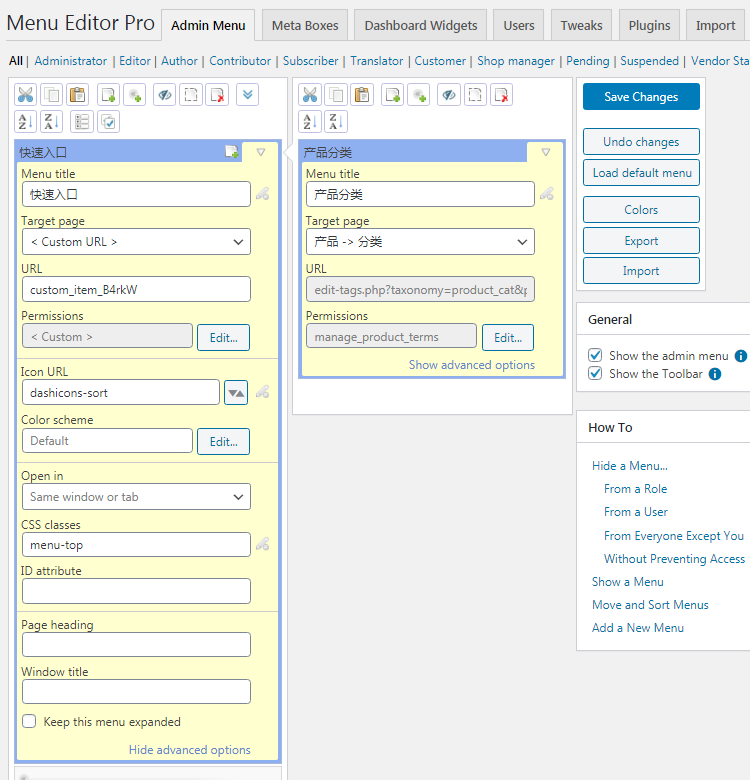
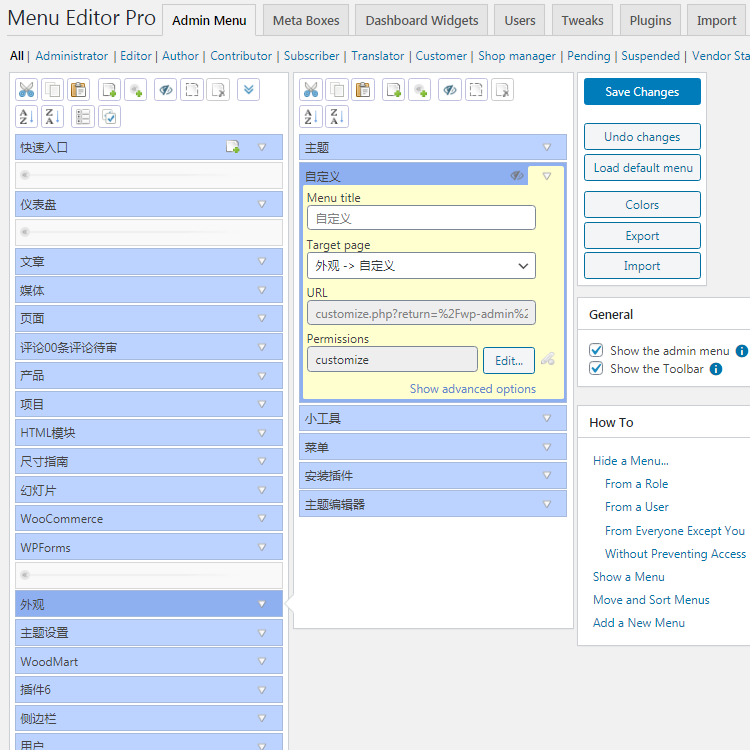
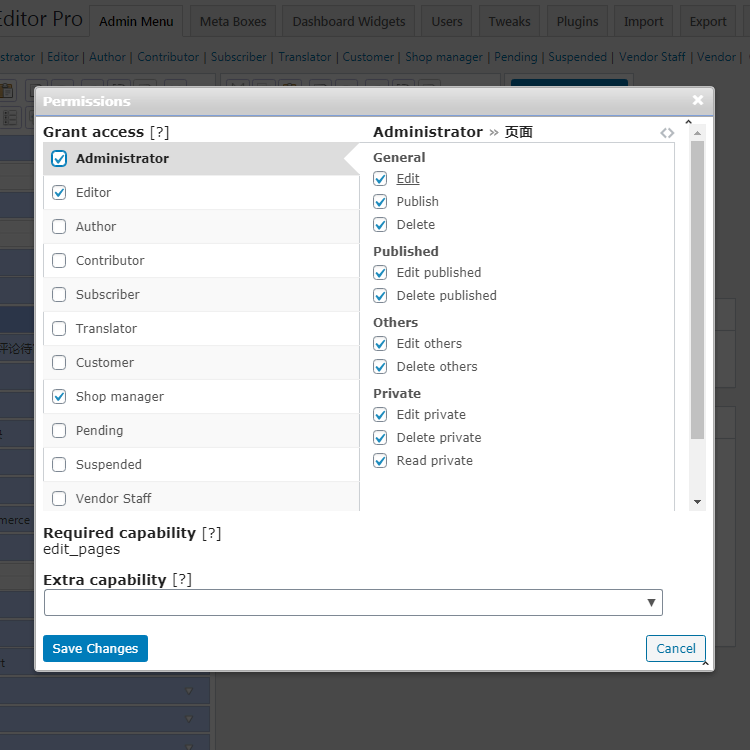
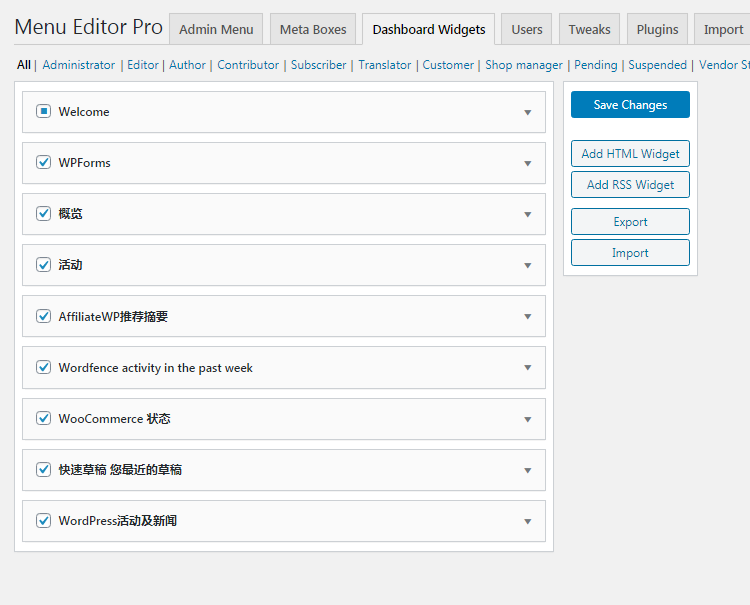
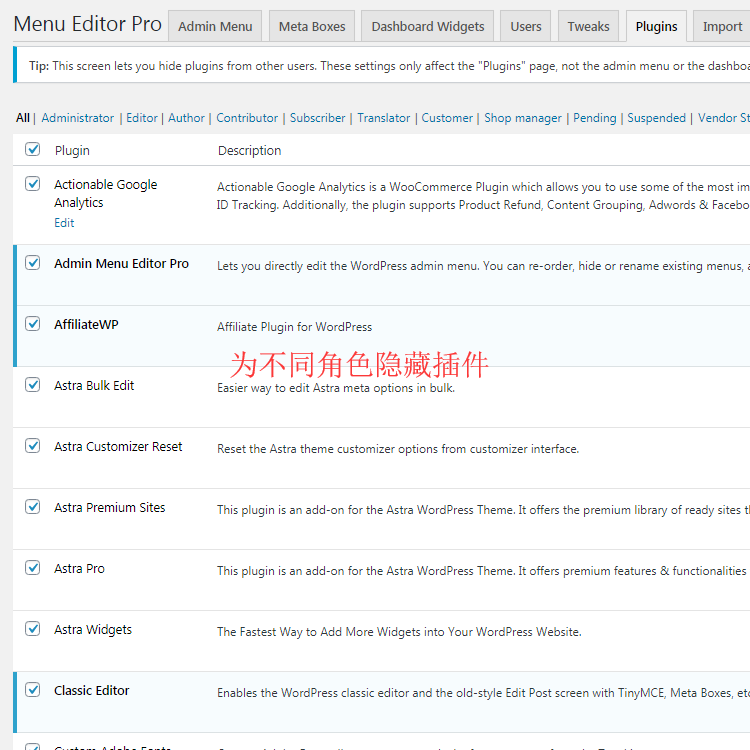
2 reviews for WordPress background custom menu management
You must be logged in to post a review.
[vc_row][vc_column][woodmart_title align="left" style="underlined" color="alt" font_weight="600" tag="h3" woodmart_css_id="65b4d4720e891" title="主题/插件安装方法" responsive_spacing="eyJwYXJhbV90eXBlIjoid29vZG1hcnRfcmVzcG9uc2l2ZV9zcGFjaW5nIiwic2VsZWN0b3JfaWQiOiI2NWI0ZDQ3MjBlODkxIiwic2hvcnRjb2RlIjoid29vZG1hcnRfdGl0bGUiLCJkYXRhIjp7InRhYmxldCI6e30sIm1vYmlsZSI6e319fQ=="][woodmart_text_block woodmart_css_id="65b4d379dae71" woodmart_inline="no" responsive_spacing="eyJwYXJhbV90eXBlIjoid29vZG1hcnRfcmVzcG9uc2l2ZV9zcGFjaW5nIiwic2VsZWN0b3JfaWQiOiI2NWI0ZDM3OWRhZTcxIiwic2hvcnRjb2RlIjoid29vZG1hcnRfdGV4dF9ibG9jayIsImRhdGEiOnsidGFibGV0Ijp7fSwibW9iaWxlIjp7fX19" parallax_scroll="no" wd_hide_on_desktop="no" wd_hide_on_tablet="no" wd_hide_on_mobile="no"]Installation method one:
Directly upload the (theme/plug-in) zip package to the WordPress backend, install it and activate it.
[Theme installation method] Appearance-Theme-Add new theme-Upload theme zip package
[Plug-in installation method] Plug-in-Add new plug-in-Upload plug-in zip package
Installation method two:
FTP upload [theme] to the website root directory /wp-content/theme/ below
FTP上传【插件】到网站根目录/wp-content/plugins/ 下面[/woodmart_text_block][woodmart_title align="left" style="underlined" color="alt" font_weight="600" tag="h3" woodmart_css_id="65b4d47b6291f" title="汉化文件使用方法" responsive_spacing="eyJwYXJhbV90eXBlIjoid29vZG1hcnRfcmVzcG9uc2l2ZV9zcGFjaW5nIiwic2VsZWN0b3JfaWQiOiI2NWI0ZDQ3YjYyOTFmIiwic2hvcnRjb2RlIjoid29vZG1hcnRfdGl0bGUiLCJkYXRhIjp7InRhYmxldCI6e30sIm1vYmlsZSI6e319fQ=="][woodmart_text_block woodmart_css_id="65b4d402d225e" woodmart_inline="no" responsive_spacing="eyJwYXJhbV90eXBlIjoid29vZG1hcnRfcmVzcG9uc2l2ZV9zcGFjaW5nIiwic2VsZWN0b3JfaWQiOiI2NWI0ZDQwMmQyMjVlIiwic2hvcnRjb2RlIjoid29vZG1hcnRfdGV4dF9ibG9jayIsImRhdGEiOnsidGFibGV0Ijp7fSwibW9iaWxlIjp7fX19" parallax_scroll="no" wd_hide_on_desktop="no" wd_hide_on_tablet="no" wd_hide_on_mobile="no"]The default Chinese file is already included in the theme/plug-in file package. If there is an independent Chinese file, use the following method to upload it
FTP upload [theme Chinese file] to the root directory of the website under /wp-content/languages/themes
FTP上传【插件汉化文件】到网站根目录/wp-content/languages/plugins 下面[/woodmart_text_block][/vc_column][/vc_row]
Latest Updates
WP Fastest Cache caching plugin PRO version
Gravity Forms Advanced Forms
Elementor PRO Page Builder
WordPress Ecommerce Theme Woodmart
Porto Multipurpose Store Theme
Product review collection and import
Customize order status
Praise plugin
-
 Gravity Forms Advanced Forms
Rated 5 out of 5
Gravity Forms Advanced Forms
Rated 5 out of 5$12.00Original price was: $12.00.$8.00Current price is: $8.00. -
 woocommerce different countries show different prices
Rated 5.00 out of 5
woocommerce different countries show different prices
Rated 5.00 out of 5$9.00Original price was: $9.00.$8.00Current price is: $8.00. -
 Wordpress captcha
Rated 5 out of 5$5.00
Wordpress captcha
Rated 5 out of 5$5.00 -
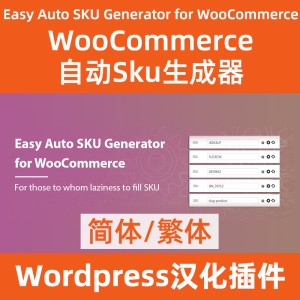 WooCommerce Automatic SKU Generator
Rated 5.00 out of 5
WooCommerce Automatic SKU Generator
Rated 5.00 out of 5$5.00Original price was: $5.00.$2.00Current price is: $2.00. -
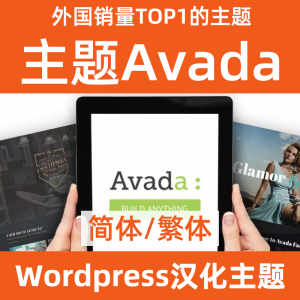 Wordpress Avada Theme
Rated 5.00 out of 5
Wordpress Avada Theme
Rated 5.00 out of 5$15.00Original price was: $15.00.$10.00Current price is: $10.00.





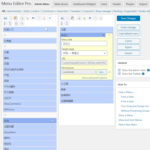











































Tapping sister (verified owner) –
The editing function of the menu is powerful
jiama (verified owner) –
A powerful background menu editor with normal functions.