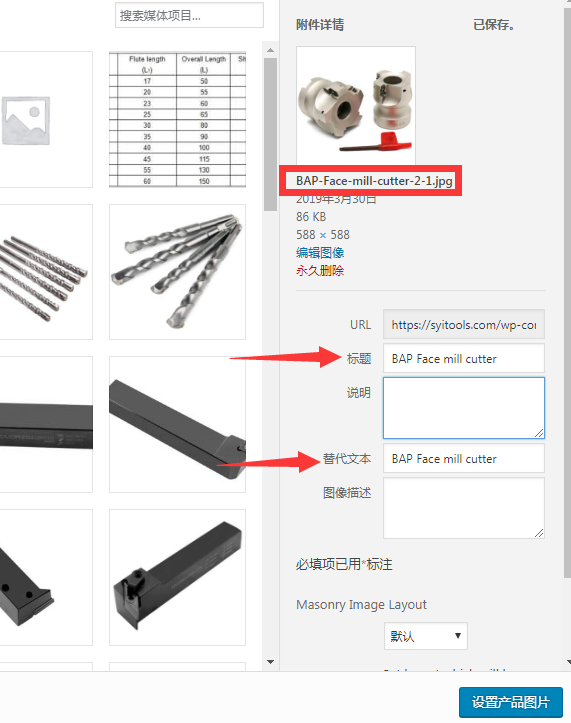What to pay attention to when uploading pictures
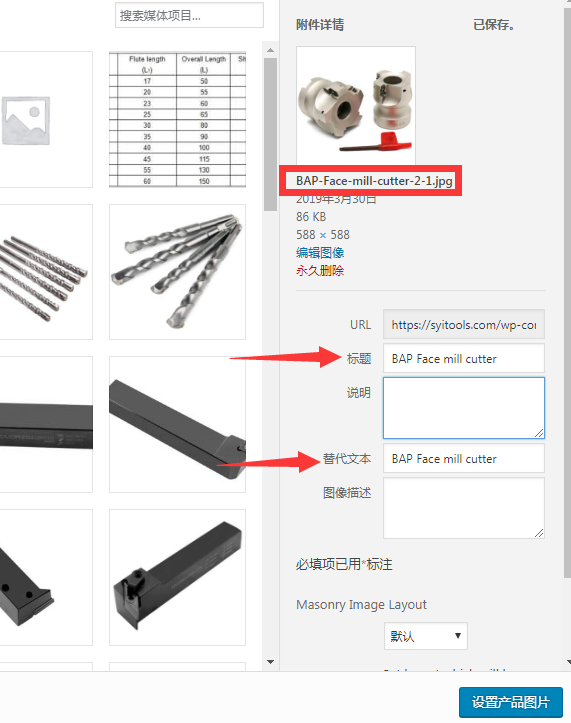
Using wordpress to build a website, upload pictures or other files, the default will not automatically rename the pictures for you, even if the names can be overlapped, it is not the effect we want. Many people upload pictures at will, even in Chinese, Chinese for foreign trade It's not SEO friendly, so it's important to get your local naming right first.
The advantages of using English are:
1. It will be indexed by Google Images or other image search engines. Customers can find you through images. In short, it is good for SEO.
2. Distribute keywords on the website to improve keyword density
3. When the visitor slides over the picture with the mouse, the title of the picture will be displayed, which is friendly to each other. Just imagine, how do customers feel when they see a bunch of 1111 and 222 titles?
We need to pay attention to a few things:
1. Image file naming: in English with keywords
For example keyword-1.jpg , keyword-2.jpg or Categories-keyword-1.jpg, Categories-keyword-2.jpg
2. Compress the picture before uploading. If it is a product picture, the recommended width is 800px, the compression quality is medium, or 65%. The picture must be compressed, otherwise it will seriously affect the website opening speed.
3. After uploading the picture, set the "title" and "alternative text" of the picture, so that your picture has the ALT attribute, as shown below, it is better to have keywords. If you have multiple pictures for a product or article, You can use different keywords for different images.