The plug-in can only be tried for 30 days. If it expires, you need a KEY to continue to use it. This site only provides Chinese package updates.
Click me to go to the official purchase
Points expire
From now on, merchants can also set the expiry time period for the points, they can set the desired threshold for the points, then the expiry will calculate the expiry time.
Points Expiration Notice
Merchants can handle the number of days to send notifications to users to let them know the expiration date. Merchants can customize the entire message of the email template.
Variable Product Support
From now on, Merchant is also able to provide product guidance for each individual variation.
Buy products with points
Prior to this release, products would be purchased with the entire required credits, but from now on users can enter any number of credits to purchase the product and the rest of the amount must be paid.
Sharepoint feature
In this feature, users can easily share their points with other users.
Member log function
For customer flexibility, we provide member log settings in the member section.
Allocate product credits
This is a feature to easily assign points on products and assign points to each product category.
Return / Deduction of Points
In the Return and Refund Points section, loyalty bonuses are dynamically managed based on purchase and refund requests.
Recommended point
Merchants can set bonus points to users who invite other customers. Referring customers need to register successfully for points.
Minimum recommended requirements
Merchants can set a minimum referral requirement value. Users will only earn points if they have successfully invited some members to your site.
Register Points:
Customers are rewarded with points as soon as they register on your website. You can set the number of points to give for registration.
comment point
When customers comment on products or posts, they are rewarded with points set by the admin.
Purchase points per product
If a customer buys a product, the merchant can set each product purchase point for the customer, and then he will get the product purchase point.
Exchange Points Conversion
Admins need to set the points that customers receive when converting each point to a coupon price and its corresponding price and coupon amount.
Coupon generation
Users can generate coupons by converting their total points to coupons and using the coupons as similar woocommerce coupons.
Minimum points required to generate coupons
Admins can set the minimum amount required by customers to generate coupons. Once the user's current points reach the minimum required point value, he is eligible to generate coupons.
custom transformation
The user may be allowed to convert his selected points from his total available points to coupons.
personal use
Merchants can set coupons as separate coupons on the shopping cart, or can be used in conjunction with other coupons on the shopping cart.
Coupon length
Merchants can define the coupon length according to the settings. The default length of the coupon is 5.
Coupon expiration date
Merchants can set expiration dates for user-generated coupons.
Coupon usage
The merchant can set the number of times he wants the customer to use that particular coupon.
Points table
List all users who have received points. Administrators can modify user points and delete users from the table.
Front End Points Tab
A new Points section tab has been added to the My Account page with a referral link, current points and coupon table for customers. Customers can also generate coupons from this section.
Point notification
Merchants can enable point notifications for customers via email when points are added. If the setting is enabled, notification emails are automatically sent to customers based on the Earnings usage email setting.
Points per dollar spent
Users can earn points per dollar spent, and merchants can set points per dollar spent.
Bulk Product Credits
Merchants can set up each product purchase point in bulk from bulk product point settings.
point log function
Both administrators and customers can view point log details, such as the date and event the customer earned those points.
social media sharing
Users can also share their referral links in social media such as facebook, google+, twitter, Linkedin, Email.
Recommended point
Now, admins can choose to enable Referral Purchase Points as well as select points for users.
social media sharing
Admins can now choose to enable/disable social media sharing and where to display their referral links.
Fields represent your point of view
Now the admin can choose to replace "My Points" with any custom text he wants.
Enter how to earn points
Admins now have the option to describe buffs in the My Account page.
Recommended point-of-purchase features
When any new user signs up via the referral link, then when the registered user purchases a product on each order, the user who has sent the referral link will receive a referral point of purchase.
Specify referral points only
Before using this feature, please make sure that Referral Points and Referral Buying Points should be enabled before admins can use this feature, where users can only get Referral Buying Points.
Buy products with points
In this feature, users can use their points to buy products. It will also display a notification of how many points are required to purchase the product.
membership
Admin ends:Admin will create different levels of membership like Premium, Silver, Gold etc.
Each level will be assigned some points (required to reach this level).
Each level has some categories and products of the above categories (if no product is selected then all products of the selected category are assigned to that level), some discounts (in %).
front end:When a customer has enough points at any level, only that level will display a selection box, other levels will also be listed in the table.
When customers become members, they will get some great deals on selected categories and products.
Membership expires
Admins can now set expiration dates for membership features and users can see all the benefits of membership features.
Limit product purchases with points
In this feature, administrators can restrict "point-to-point purchases" to certain products or product categories.
small tools
In this release, we've added widgets to display "Current Points", "Current Membership Level" and "Membership Expiration".










![[Tencent Cloud] The most popular 2-core 2G4M cloud server of the year is 118 yuan/year, shared by new and old users](https://5566.site/wp-content/webp-express/webp-images/uploads/2022/09/rhino-design-1040x100-1.jpg.webp)











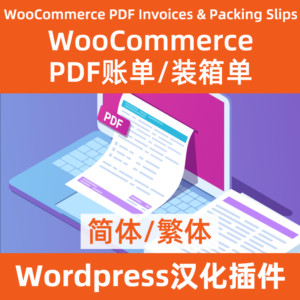


hacken –
Sinicization is good