VPS generally uses remote desktop operation after installing Windows system. Windows Server uses RDP protocol, which is the abbreviation of Remote Desktop Protocol, which allows you to connect to the server. this rooton a Linux serverThe management is the same using SSH connection.
Please follow the steps below to remotely connect to the Windows operating system.
Step 1: Find the RDP of the local computer
Connecting to Windows Server from your local Windows is very easy because your local PC's Windows has an integrated program called "Remote Desktop Connection" for connecting to a server with RDP. By default, RDP can be found on the computer via the following path:
C:\Windows\System32\mstsc.exe
Or press the WIN+R shortcut button on the keyboard, enter mstsc and press Enter

Step 2: Connect to the server
After opening, enter the IP address of the server to connect, and follow the prompts to enter the user name and password to log in to the remote Windows server
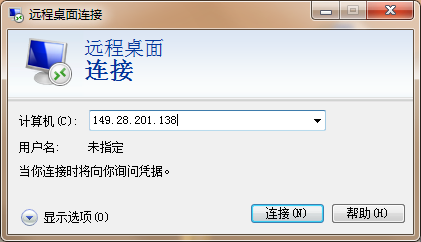
You will now connect to the server as follows:

You can manage your connections and view the servers you're connected to at the top of the screen. You can click thexicon to disconnect.
Finally, needless to say, install your website operating environment by yourself.
