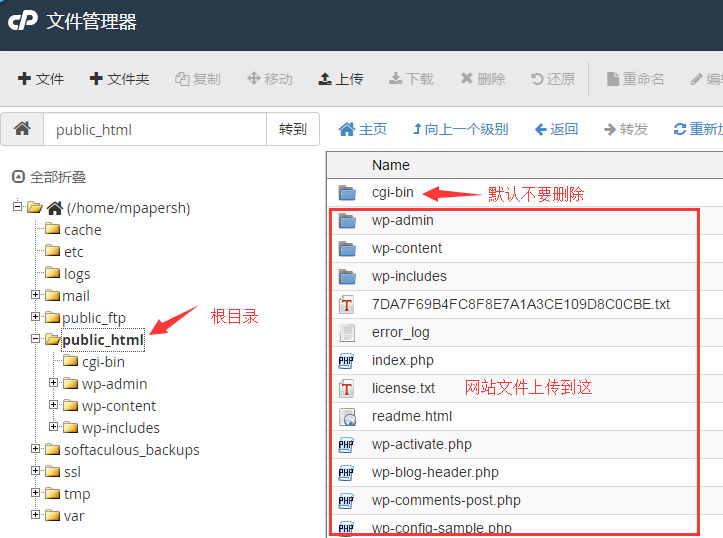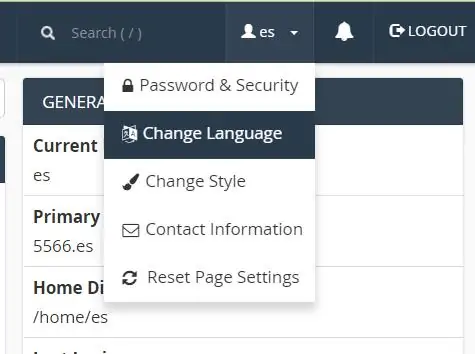cpanel configuration database steps:
1. Log in to the cpanel background panel and find the database column - MySQL database, as shown below

2. Create a database, such as es_shu

3. Create a database user, such as es_yonghu, and password

4. Match the database to the database user
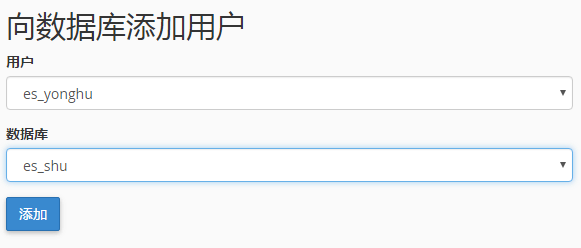
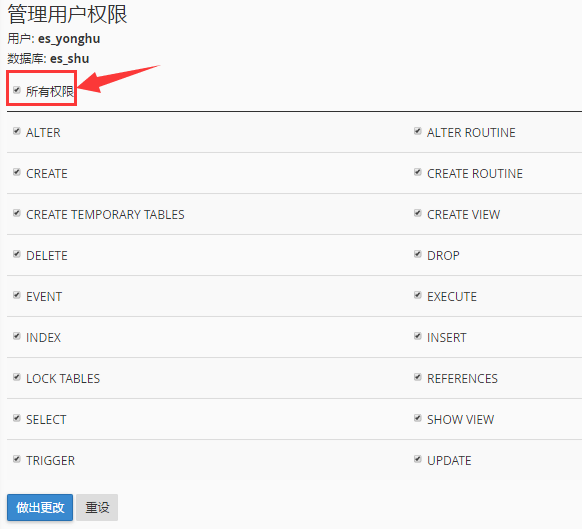
At this point, the creation of the cpanel database is completed, and we get the following information, which can be used for website installation.
Database name: es_shu Database username: es_yonghu Database password: the password you set Database address: localhost