Host Front's enterprise mailbox supports Microsoft Outlook. Because the setting method of this software is more complicated, it is not recommended to use. If you do not know how to set it, Microsoft Outlook may be able to receive emails but not send letters. Host Front still recommends using Foxmail.
Here's how to set up Microsoft outlook:
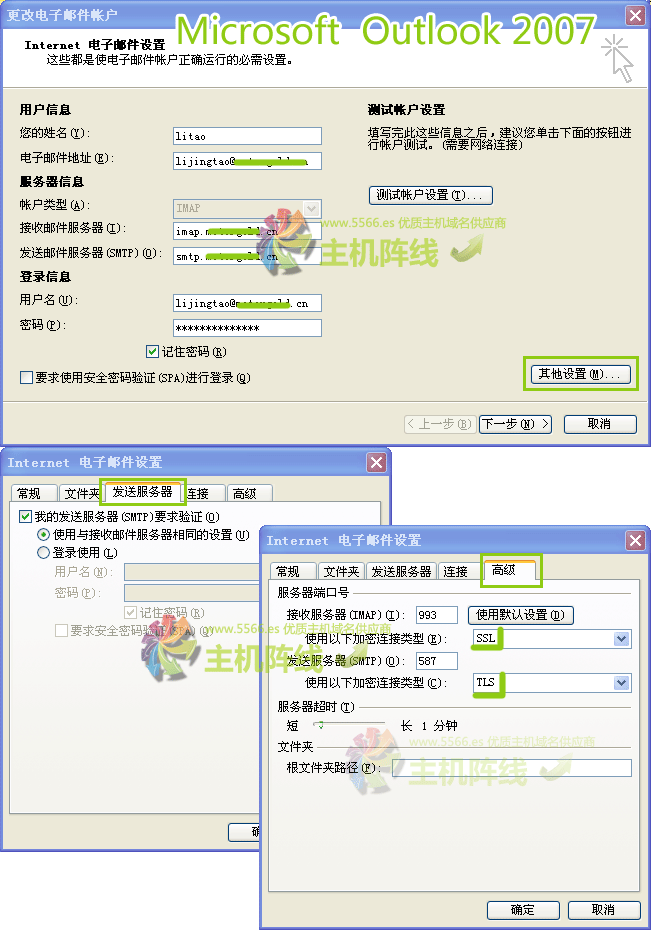
After adding the account, pay attention to compare the settings above.
send server options: use the same settings as the incoming mail server
advanced: Select SSL port 993 for receiving server IMAP; select TLS port 587 or 25 for sending server SMTP
Normally, the outgoing mail server/SMTP service is port 25. If your ISP blocks port 25, you can choose port 587 to send mail
In addition to supporting Microsoft Outlook, HostFront also supports mail clients such as: Foxamil, Microsoft Outlook 2003, Outlook Express, Mozilla Thunderbird, Eudora, Entourage 2004, Windows Mail, etc.
You can use any smartphone or tablet to access. Our post office is compatible with major operating systems such as: iOS, Android, Windows Mobile, Symbian and Blackberry
