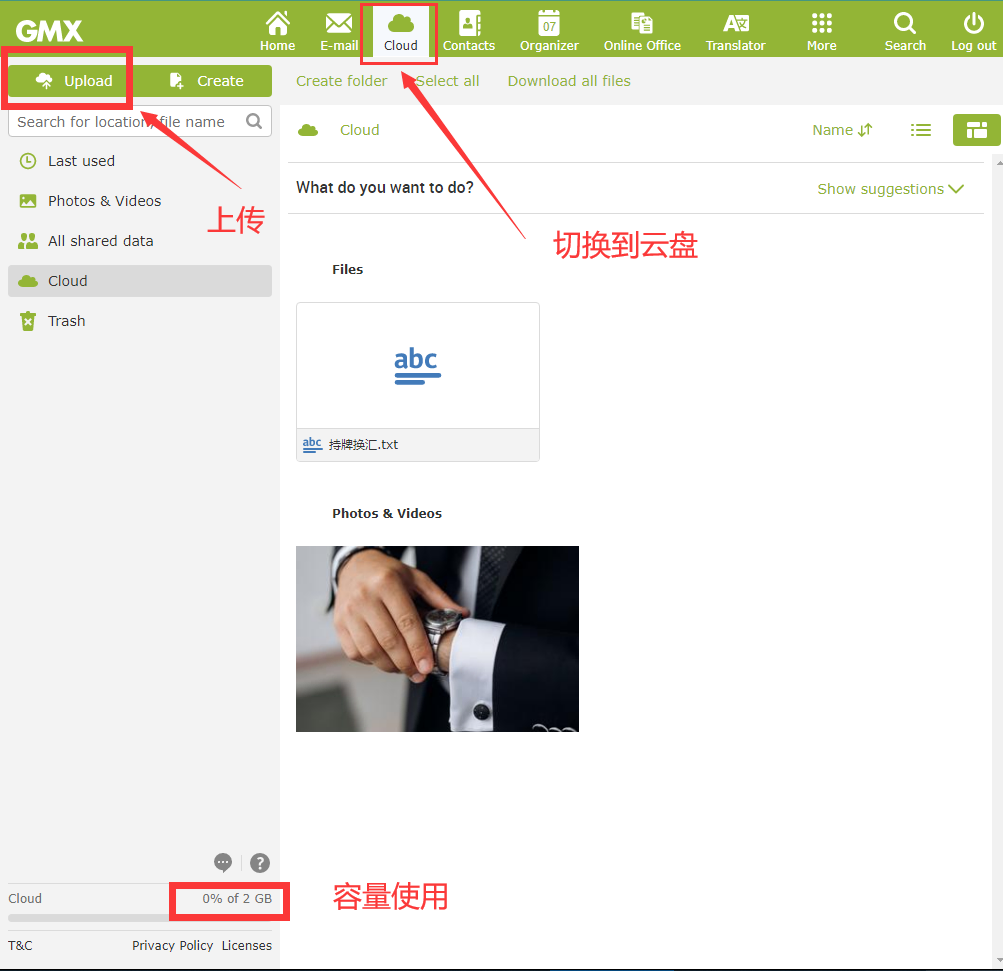gmx free email application
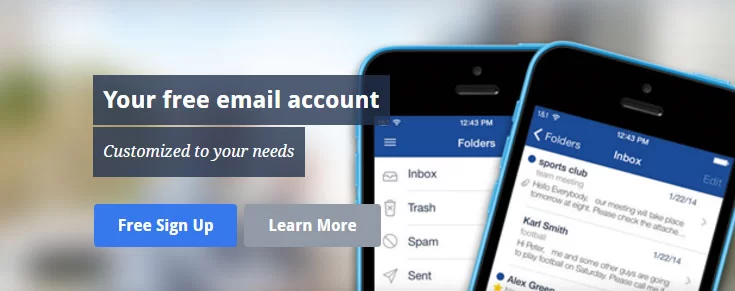
GMX- (Global Mail Exchange) is the world's famous free mailbox website, the world's TOP5 mailboxes.
Features of GMX mailbox
- 65G super large capacity
- The maximum attachment is 50M, and supports inserting cloud disk files
- Support webmail, any SMTP terminal can log in
- Support cloud disk files, 2G capacity
- Work online, use Online Office to create and edit Word, Excel and PowerPoint files from any device anytime, anywhere.
- Virus and Spam Protection
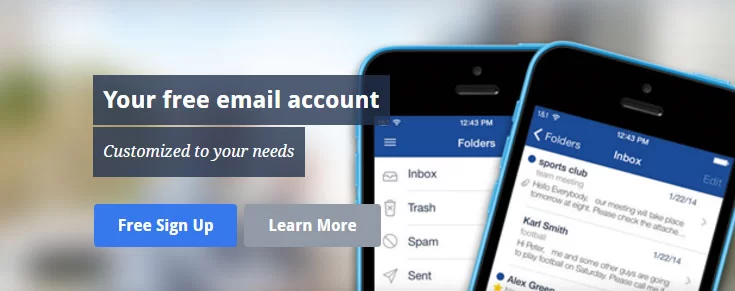
GMX mailbox registration process
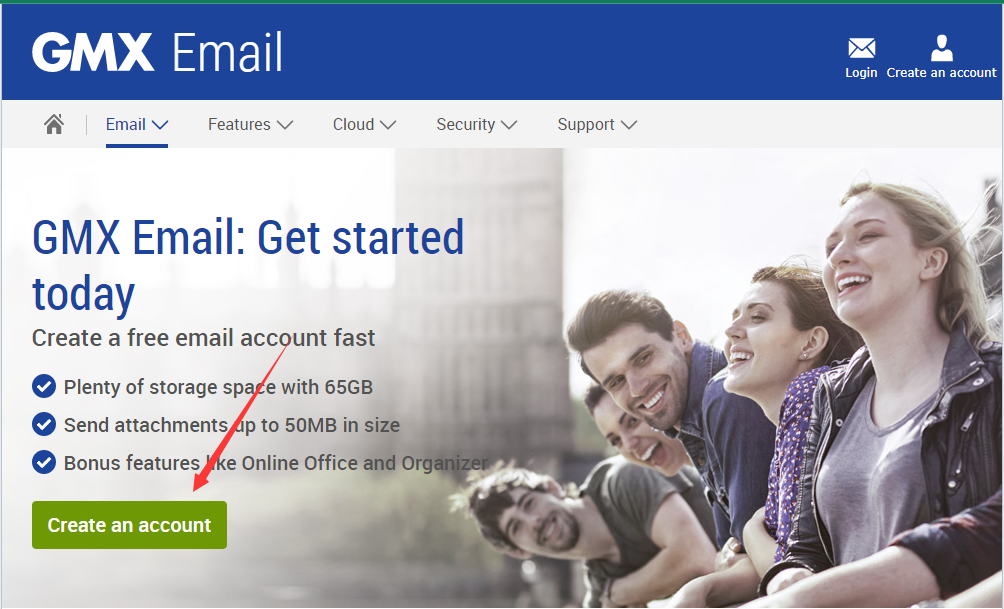
Click Create an account to enter the registration, fill in the prefix, click Check to check whether it can be registered, and then fill in the relevant registration information

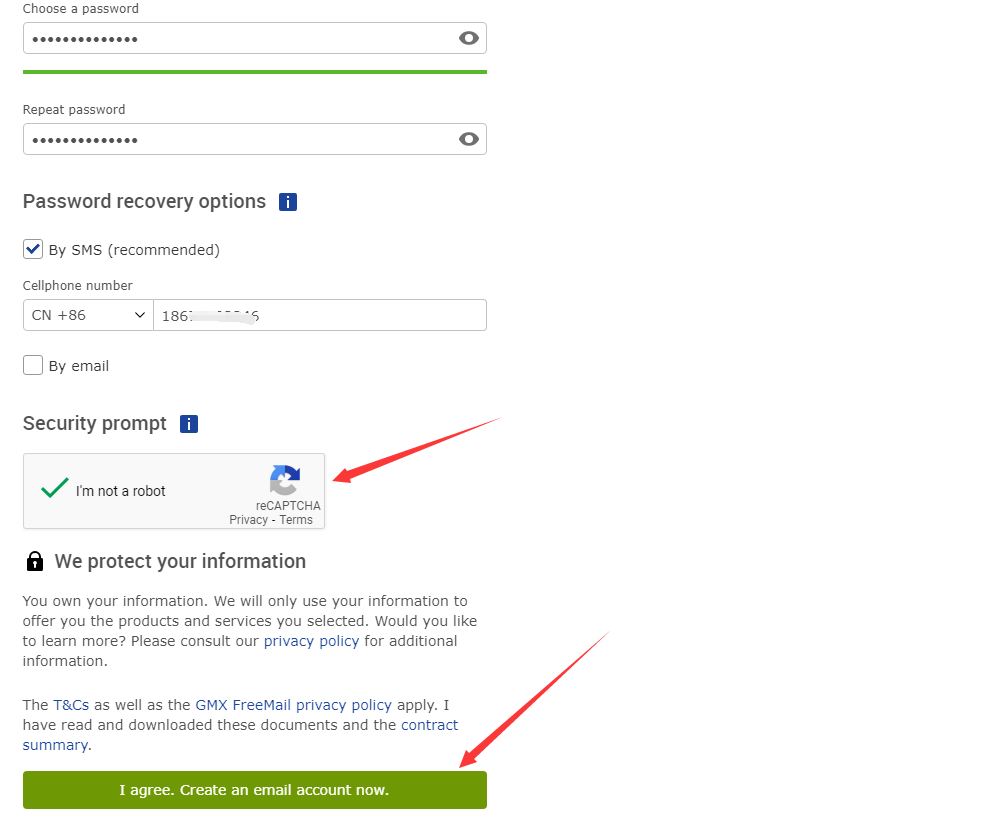
Then click I agree. Create an email account now to submit,

Finally click Activate your account now to activate.
Now you can log in to the webmail and enter the mailbox. as follows
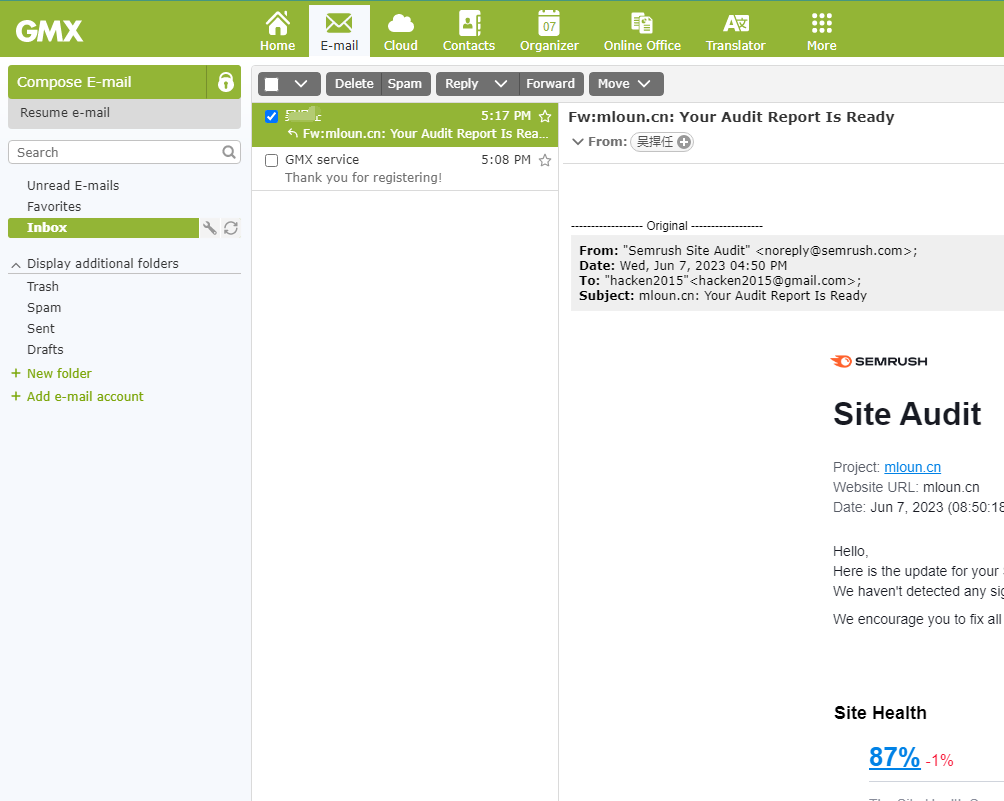
How to use GMX mailbox
How does the GMX mailbox send emails online?
Click Compose E-mail to enter the email interface
TO: Fill in the email address you want to send to
Subject: Fill in the subject of the email
Add attachments: Add attachments, you can choose to upload from the local computer, or you can choose the files in the cloud disk
Send: send mail

How does GMX mailbox use SMTP software to send emails?
GMX mailbox supports any SMPT terminal to send and receive emails, and you can use it by downloading any software that supports SMPT.
Official APP download address:https://www.gmx.com/mail/app/
You can also use FOXmail https://www.foxmail.com/
You can also use any email APP on your mobile phone, including QQ email APP, Netease email, etc.
Configure GMX Mailbox Server
POP3 recipient host address: pop.gmx.com port 995
IMAP recipient host address: imap.gmx.com port 993
SMTP sending host address: mail.gmx.com port 587 (STARTTLS) or 465 (SSL/TLS)
How to use cloud disk for GMX mailbox?
Gmx mailbox provides 2G free network disk storage capacity, switch to the Cloud network disk tab, and then click Upload to upload files.